Do you know why Apple is so much popular among the people? It is because of the security features that it offers to the users. But that can become a problem for the people as they cannot download any third-party application on their iOS device. That can be disappointing, as you can do that in Android. But the best news is that you can now download a third-party application on your iPhone or any other iOS device.

Now, you must be wondering how? Will that be safe to do that? Downloading a third-party application is not impossible. You can do it easily, and it is quite safe if you choose a reliable website or tool. There are some applications through which you can download the third-party application, which will be different from the iOS app store. The best part is that all these sites are completely free, and you will not have t jailbreak to install that application either.
See FULL Guide for Installing 3rd Party Apps & Games on iOS!
Download it from TopStore
TopStore is the application that you may not get in the official iOS app store but can download the configuration on your device. To do that, you have to follow the steps mentioned here:
Step 1 – First, you need to use the Safari browser on the device and download the TopStore Configuration. There you will find the option to install on the Window that is open.
Step 2 – If you can see the TopStore app icon on your home screen, it is installed, and you cannot use it yet. You need to open the settings and go the General. There you can go into the option of Profiles and device management and then tap on the application’s profile.
Step 3 – In the app profile option, you need to tap on the trust, and then you can use the TopStore.
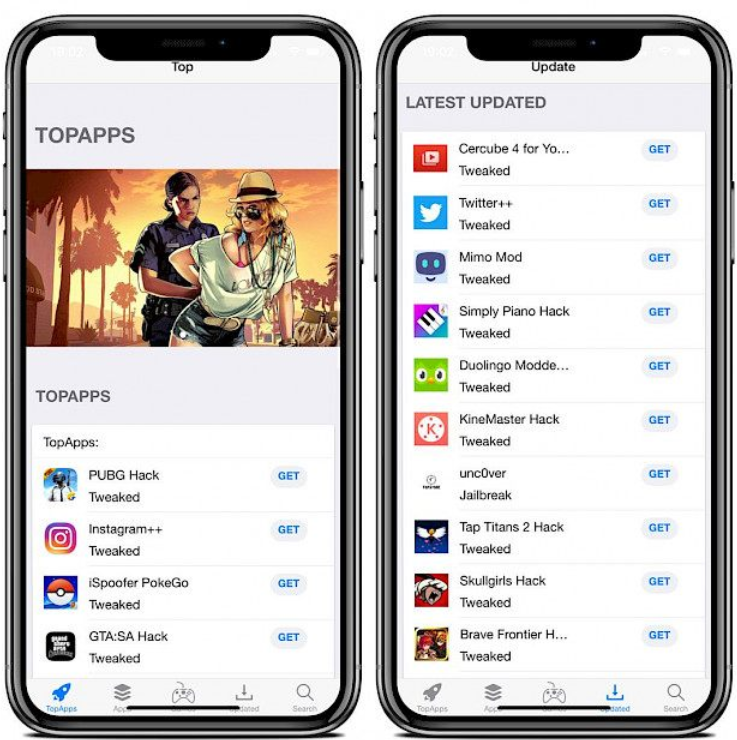
Once you have successfully installed the TopStore, you can now use it and download the applications that you want to. If you want to use the TopStore, then you should check out the points mentioned below:
Step 1 – Open the TopStore, which you can do by tapping on the available icon on the home screen.
Step 2 – After that, you can choose the application category you want to download.
Step 3 – You can just choose something you want to download and just tap on that.
Step 4 – Once you tap on that, it will start downloading, and when it is completely downloaded, you need to tap on the install button. Again, you need to wait until the installation process is complete, and then the icon will be available on the home screen.
When you see the application on the desktop, you can use it just as you want to. But you need to beware of the untrusted errors which may come while downloading the application. Many of those sites may not be trusted, which is why Apple does not allow them, so use them carefully!